maxDuration to prevent a task from running too long. You can set the maxDuration for a run in the following ways:
- Across all your tasks in the config
- On a specific task
- On a specific run when you trigger a task
How it works
ThemaxDuration is set in seconds, and is compared to the CPU time elapsed since the start of a single execution (which we call attempts) of the task. The CPU time is the time that the task has been actively running on the CPU, and does not include time spent waiting during the following:
wait.forcallstriggerAndWaitcallsbatchTriggerAndWaitcalls
usage utility:
/trigger/max-duration.ts
maxDuration you set. If the task exceeds the maxDuration, it will be stopped with the following error:
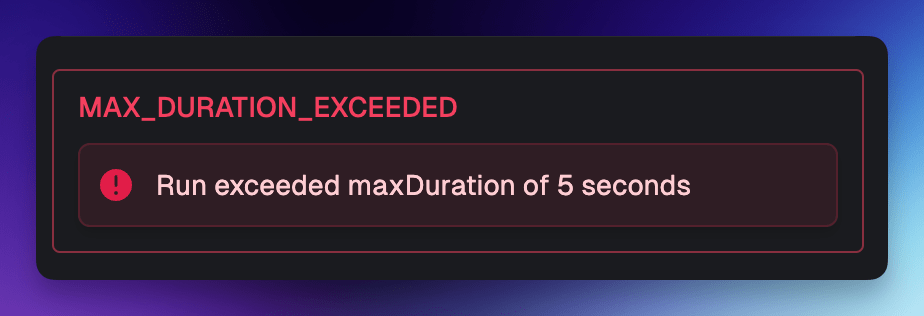
The minimum maxDuration is 5 seconds. The maximum is ~68 years.
Configuring a default max duration
You can set a defaultmaxDuration for all tasks in your config file. This will apply to all tasks unless you override it on a specific task or run.
/config/default-max-duration.ts
Configuring for a task
You can set amaxDuration on a specific task:
/trigger/max-duration-task.ts
maxDuration set in the config file. If you have a config file with a default maxDuration of 60 seconds, and you set a maxDuration of 300 seconds on a task, the task will run for 300 seconds.
You can “turn off” the Max duration set in your config file for a specific task like so:
/trigger/max-duration-task.ts
Configuring for a run
You can set amaxDuration on a specific run when you trigger a task:
/trigger/max-duration.ts
maxDuration to timeout.None to turn off the max duration for a specific run:
/trigger/max-duration.ts
maxDuration in run context
You can access themaxDuration set for a run in the run context:
/trigger/max-duration-task.ts
maxDuration and lifecycle functions
When a task run exceeds themaxDuration, the lifecycle functions cleanup, onSuccess, and onFailure will not be called.
